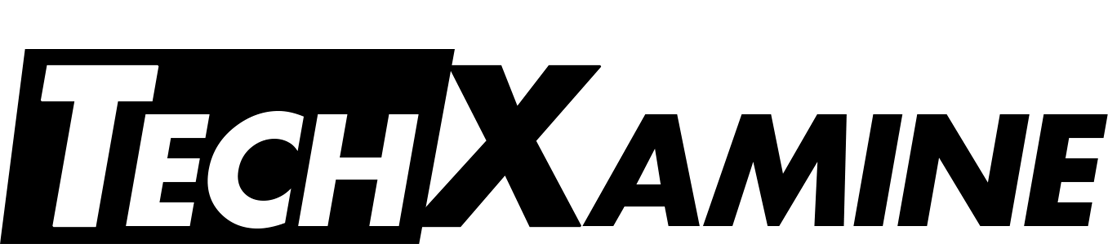EDIT 2: Upon further inspection, MSAA adds an ugly outline effect to the edges of certain plants, pipes, and doorways of indoor areas on the Airport Map. The museum map seems unaffected so I'm hoping its a bug in the ambient occlusion for indoor environments that will be fixed in the final release. As I'm unsure if this is affecting others or is just a result of my setup, I would still advise the conclusions below for what I believe to be the better quality options available. For those experiencing this issue, switch to SMAA 1x or SMAA 2XT as they are unaffected by this flaw.
[/EDIT]
So I did a quick screenshot comparison in the Crysis 3 MP Beta. Take a look below. Open each in a new tab to cycle through and compare. Apologies for the greyscale, jumping into an empty server was the only way for me to screencap all the different settings without someone sucker punching me in the NOMAD (see what I did there =P !!)
 |
| No AA |
 |
| FXAA |
 |
| SMAA 1x |
 |
| SMAA MGPU 2x |
 |
| TXAA 2XT 1 |
 |
| TXAA 4XT 1 |
 |
| MSAA 2x |
 |
| MSAA 4x |
 |
| MSAA 8x |
My conclusions:
First thing I noticed was that for the new nvidia drivers is that you need to jump into nvidia inspector and add the beta/demo .exe to the existing crysis 3 profile, otherwise you don't have working SLI. A side effect of this is that you lose 2 SMAA options in 2xT and 4x. What you do get is a new SMAA MGPU 2x option. I have made a comparison of the 2 single GPU SMAA options here but they aren't an exact match to the above screens. (I tried my best to match them but then the once empty server suddenly got flash mobbed).
 |
| SMAA 2XT |
 |
| SMAA 4x |
Second thing I noticed was that FXAA seemed to be broken or unimplemented at the moment. There seems to be very little between it and no AA at all. The next big issue are the power lines in the distance. With no AA the power lines aren't there. Naturally, the AA methods that rely solely on post processing frames aren't able to magically make the power lines appear so only the mixed mode methods that incorporate MSAA bring them back. Funnily enough, only 2xMSAA could make them appear. 4xMSAA and 8xMSAA seem to smooth them out so much that the vanish as well. This translates to TXAA as well as TXAA 2XT uses 2xMSAA so they remain in tact, whilst the much higher taxing TXAA 4XT uses 4xMSAA so they vanish.
A summary of the methods that make them visible or remove them are as follows:
Power lines gone:
No AA
FXAA
SMAA 1
SMAA 2XT
TXAA 4XT
MSAA 4x
MSAA 8x
Power lines visible:
SMAA MGPU 2x
SMAA 4x
TXAA 2XT
MSAA 2x
So my final verdict?
In terms of the best visual quality, it would have to go to SMAA 4x. I think its a little bit of a shame that it disappears from the options once the proper SLI configuration especially since its so taxing that 1 GPU is not enough to be running everything on very high settings along with it. It is also a compromise of reducing temporal aliasing (although not as much as TXAA) and keeping things crisp (although not as free from blur as the other SMAA modes).
Next would be TXAA 2XT. I know there are a LOT of haters of the blur that comes with these methods, but my reasoning behind trying to run AA on every game I play is that aliasing makes it quite obvious that I am playing a game. FXAA and TXAA were developed to simulate film and TXAA especially does a fine job of keeping you immersed in the game without being distracted by temporal or shader aliasing. To be honest there really isn't that much of a clarity dip in this game anyway, and the reduced pixel crawl from temporal and shader aliasing means that whatever you see moving in the distance is not merely a side effect of rendering quality, but rather, the intended animation of the environment (or an enemy creeping slowly in the distance).
Anyway that leaves SMAA MGPU 2x for those who don't like the blur. Unfortunately its only available to multi gpu users.
For those wanting the best performance to quality ratio running a single card and don't care about the power lines, SMAA 2XT runs quite well whilst also covering a lot of the edge jaggies and makes enough of an impact to temporal aliasing so that it isn't so distracting.